Draw timing command
I have discovered a powerful and easy command drawtiming to generate simple timing diagram for electronic device.
Available in debian/ubuntu, can be installed with
apt-get install drawtiming
then create a simple text file as drawtiming source code (see drawtiming man’s page for details on the syntax),
# Copyright (C) 2013 Enrico Rossi
#
# This program is free software: you can redistribute it and/or modify
# it under the terms of the GNU General Public License as published by
# the Free Software Foundation, either version 3 of the License, or
# (at your option) any later version.
#
# This program is distributed in the hope that it will be useful,
# but WITHOUT ANY WARRANTY; without even the implied warranty of
# MERCHANTABILITY or FITNESS FOR A PARTICULAR PURPOSE. See the
# GNU General Public License for more details.
#
# You should have received a copy of the GNU General Public License
# along with this program. If not, see <http://www.gnu.org/licenses/>.
#
# BISTABLE timing diagram.
# usage with drawtiming software, see makefile for more info.
#
PB0 = 0, PB1 = 0, PA07 = 0, Action = "".
PB1 = 1, PA07 = 1, Action = " Open the line".
PB1 -1ms> PB0 = 1, PB1 = 1.
.....
PB1 -PULSE MSEC (25ms)> PB0 = 0.
PB1 -1ms> PB1 = 0, Action = " Line Opened".
.
PB0 = Z, PB1 = Z, PA07 = Z.
........
PA07 -Idle time, all lines in 3-state> PB0 = 0, PB1 = 0, PA07 = 1.
.
PB1 = 0, Action = " Close the line".
PB1 -1ms> PB0 = 1, PB1 = 0.
.....
PB1 -PULSE MSEC (25ms)> PB0 = 0.
PB1 -1ms> PB1 = 0, PA07 = 0, Action = "".
.
compile it with:
drawtiming --cell-width 48 --cell-height 64 --pagesize 1024x200 --font-size 15 --output fileout.png filein.timing
and you get something like (this example refers to the Open Garden project):
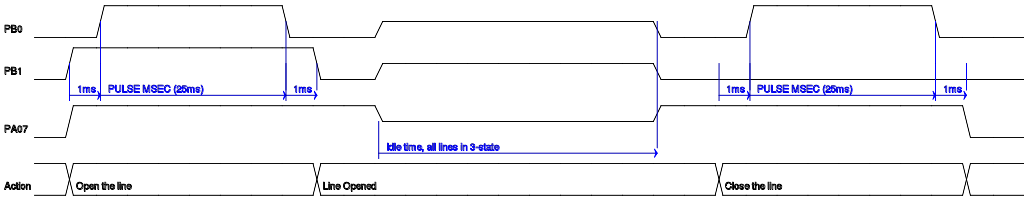
note, to see more example you can compile the examples installed with the package
cd /tmp
sh /usr/share/doc/drawtiming/examples/runsamples.sh
and see the example images created into the /tmp directory.